Local API prerequisites
The Nureva® local APIs are for use with HDX, HDL410, HDL310, Dual HDL300, HDL300 and HDL200 devices.
Prerequisite information for HDX series devices coming soon.
For each HDL310 or HDL410 to be controlled:
- Connect the connect module to the internet for at least 12 hours to ensure the device is up to date.
- Ensure that the device is up to date.
- Ensure that the third-party control system and the Nureva audio device are available on the same local area network.
- Set the static IP address of the Nureva audio device using the Nureva App.
- Get the IP address of the Nureva audio device to be controlled.
- Use the static IP address that was just set.
- Find the IP address using Nureva Console cloud:
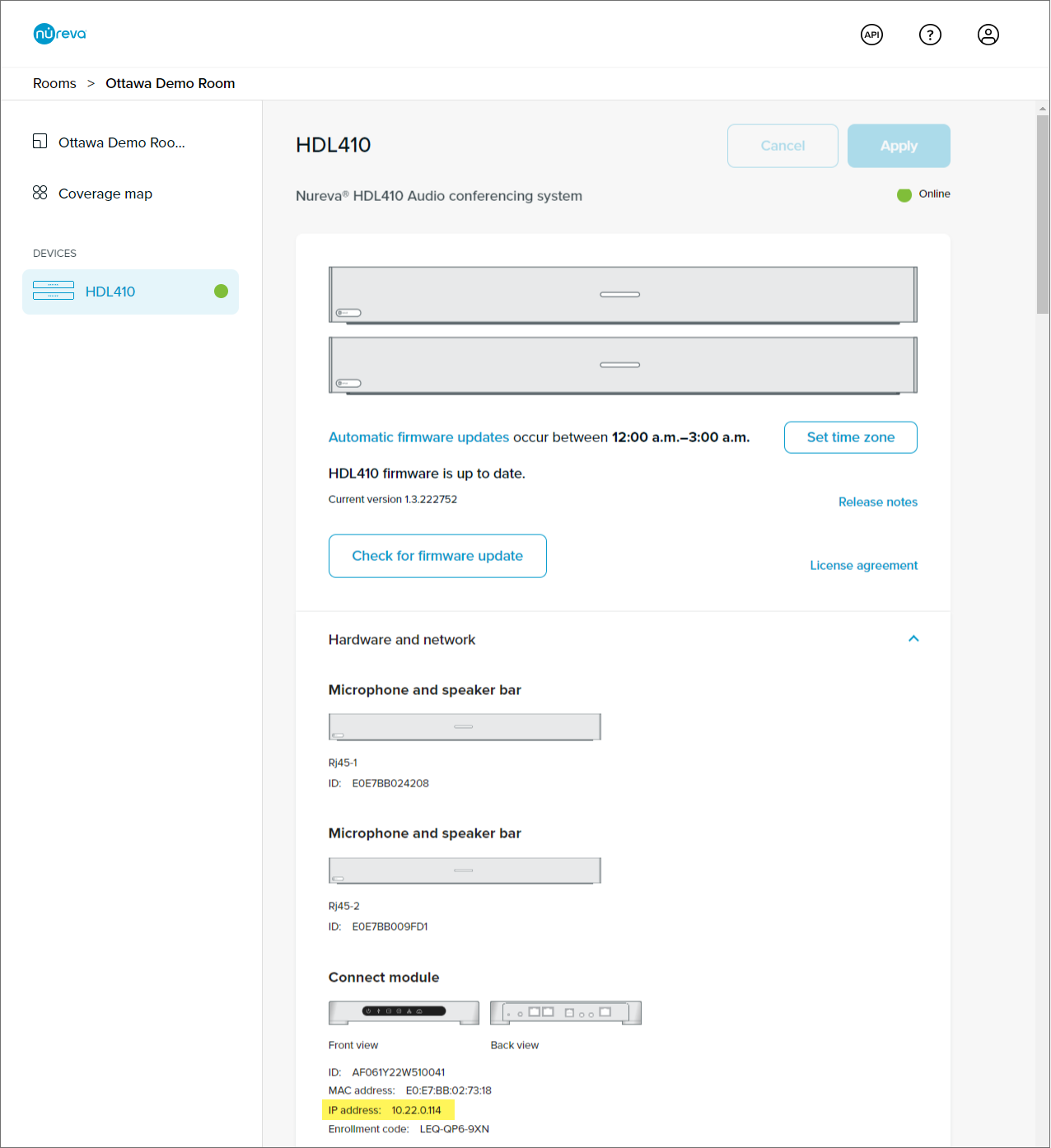
- The organization’s IT department should also be able to provide the IP address assigned to the Nureva audio device.
- Use port 443 for an HTTPS connection when making API calls.
For each HDL200, HDL300, or Dual HDL300 to be controlled:
- Ensure that the device is up-to-date.
- Connect device via USB or local host https://localhost:8223 in browser
Updated 4 months ago