Get room dimensions
This feature is supported by HDL300, Dual HDL300, HDL310, HDL410 and HDX systems.
This tutorial shows how to get the room dimensions of the room where Nureva® audio devices are located.
What room dimension information is available?
- roomDimensionsVerified: Whether or not a user has verified the room dimensions. Possible values are:
truefalse
- roomDimensions: The dimensions of the room where the audio devices are located. All numeric values are in millimeters. The room dimensions are defined by the following four points:
xMin: The x-coordinate of the room wall along the negative x-axis, relative to the origin. This value is negative or zero.xMax: The x-coordinate of the room wall along the positive x-axis, relative to the origin. This value is positive or zero.yMin: The y-coordinate of the room wall along the negative y-axis, relative to the origin. This value is negative or zero.yMax: The y-coordinate of the room wall along the positive y-axis, relative to the origin. This value is positive or zero.
- computedRoomDimensions: The default room dimensions that are based on the audio component positions. All numeric values for the computed room dimensions are in millimeters. On reset, the room dimensions are set to these values. The computed room dimensions are defined by the following four points:
xMin: The x-coordinate of the room wall along the negative x-axis, relative to the origin. This value is negative or zero.xMax: The x-coordinate of the room wall along the positive x-axis, relative to the origin. This value is positive or zero.yMin: The y-coordinate of the room wall along the negative y-axis, relative to the origin. This value is negative or zero.yMax: The y-coordinate of the room wall along the positive y-axis, relative to the origin. This value is positive or zero.
Room dimensions
Coordinate system
The origin of the coordinate system is the center back of the primary audio component. The room dimensions are defined by four points, (xMin, 0), (xMax, 0), (0, yMin), and (0, yMax), each relative to the origin. Refer to the following diagram for a visual representation of xMin, xMax, yMin, yMax. The numeric values for the points are in millimeters.
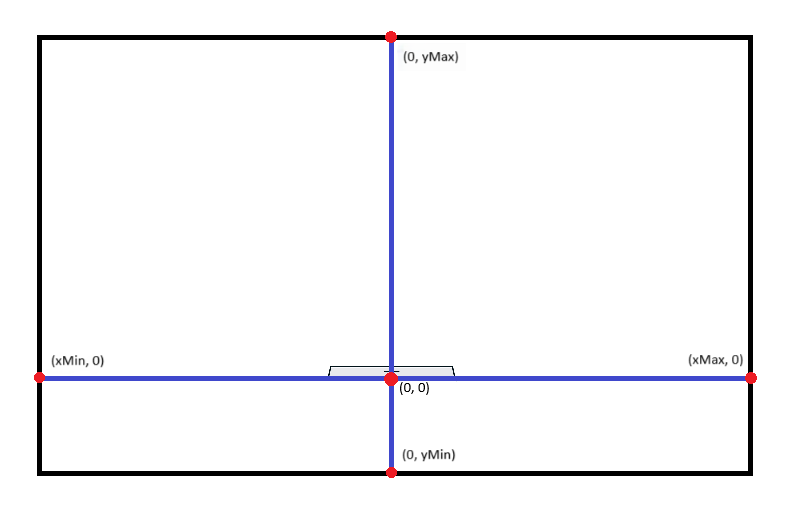
Room size
HDL300
- The minimum room size supported for HDL300 devices is 12' x 12' (3.7 x 3.7 m). Room layout configurations smaller than this are not permitted.
- The maximum room size supported for HDL300 devices is 25' x 25' (7.6 x 7.6 m). Room layout configurations larger than this are permitted but audio performance may not be optimal.
Dual HDL300
- The minimum room size supported for Dual HDL300 devices is 12' x 12' (3.7 x 3.7 m). Room layout configurations smaller than this are not permitted.
- The maximum room size supported for Dual HDL300 devices is 30' x 50' (9.1 x 15.2 m). Room layout configurations larger than this are permitted but audio performance may not be optimal.
HDL310
- The minimum room size supported for HDL310 devices is 12' x 12' (3.7 x 3.7 m). Room layout configurations smaller than this are not permitted.
- The maximum room size supported for HDL310 devices is 30' x 30' (9.14 x 9.14 m). Room layout configurations larger than this are permitted but audio performance may not be optimal.
HDL410
- The minimum room size supported for HDL410 devices is 12' x 12' (3.7 x 3.7 m). Room layout configurations smaller than this are not permitted.
- The maximum room size supported for HDL410 devices is 35' x 55' (10.6 x 16.7 m). Room layout configurations larger than this are permitted but audio performance may not be optimal.
HDX
- The minimum room size supported for HDX devices is 12' x 12' (3.7 x 3.7 m). Room layout configurations smaller than this are not permitted.
- The maximum room size supported for HDX devices is 40' x 60' (12.1 x 18.2 m). Room layout configurations larger than this are permitted but audio performance may not be optimal.
Minimum role required: general
generalThe Get room layout endpoint can be accessed with the general role or any role of a higher level.
Overview
- Use the Get room layout endpoint to get the current room dimensions.
- Check that the request was successful and parse the response.
Instructions
Step 1 - Send a request to get the current room dimensions
Use the Get room layout endpoint to a make a request to get the room layout information for the room where the Nureva® audio conferencing system is connected:
- Set the path with the IP address of the Nureva® device followed by
/api/v1/room/layout. - Update the headers to include
Authorizationas key and the value beingNurevafollowed by theauthParametersreceived from the login endpoint. - Update the headers to include
Nureva-Client-Idas key andintegration_app_nameas the value. - Update the headers to include
Nureva-Client-Versionas key and0.0.1as the value. - Send the GET request. The code sample below is a request to retrieve the room dimensions of the room of the device with the IP address of
10.0.0.1.
curl --request GET \
--url https://10.0.0.1/api/v1/room/layout \
--header 'Authorization: Nureva Z2VuZXJhbDo=' \
--header 'Nureva-Client-Id: integration_app_name' \
--header 'Nureva-Client-Version: 0.0.1'
- If the call is successful, an HTTP status code of 200 OK will be returned.
Step 2 - Parse the response
The example response below indicates that:
- The room dimensions have been verified by a user.
- The room is a rectangle with a bottom left coordinate of
(x: -2000, y: -1000)and a top right coordinate of(x: 4000, y: 8000). In other words,- there is a wall -2000 mm from the primary audio component along the x-axis
- there is a wall 4000 mm from the primary audio component along the x-axis
- there is a wall -1000 mm from the primary audio component along the y-axis
- there is a wall 8000 mm from the primary audio component along the y-axis
- The room defined by the computed room dimensions is a rectangle with a bottom left coordinate of
(x: -5334, y: 0)and a top right coordinate of(x: 5334, y: 11000). In other words,- there is a wall -5334 mm from the primary audio component along the x-axis
- there is a wall 5334 mm from the primary audio component along the x-axis
- there is a wall 0 mm from the primary audio component along the y-axis
- there is a wall 11000 mm from the primary audio component along the y-axis
{
"roomDimensionsVerified": true,
"roomDimensions": {
"xMin": -2000,
"xMax": 4000,
"yMin": -1000,
"yMax": 8000
},
"computedRoomDimensions": {
"xMin": -5334,
"xMax": 5334,
"yMin": 0,
"yMax": 11000
}
}
Tutorial complete!
You now know how to get the room layout information.
Updated about 2 months ago