Local control API prerequisites
The Nureva® local control API is only for use with HDL310 and HDL410 devices.
For each Nureva device to be controlled:
- Ensure that the third-party control system and the Nureva audio device(s) are available on the same local area network
- Get the IP address of the Nureva audio device to be controlled
- Find the IP address using Nureva Console client:
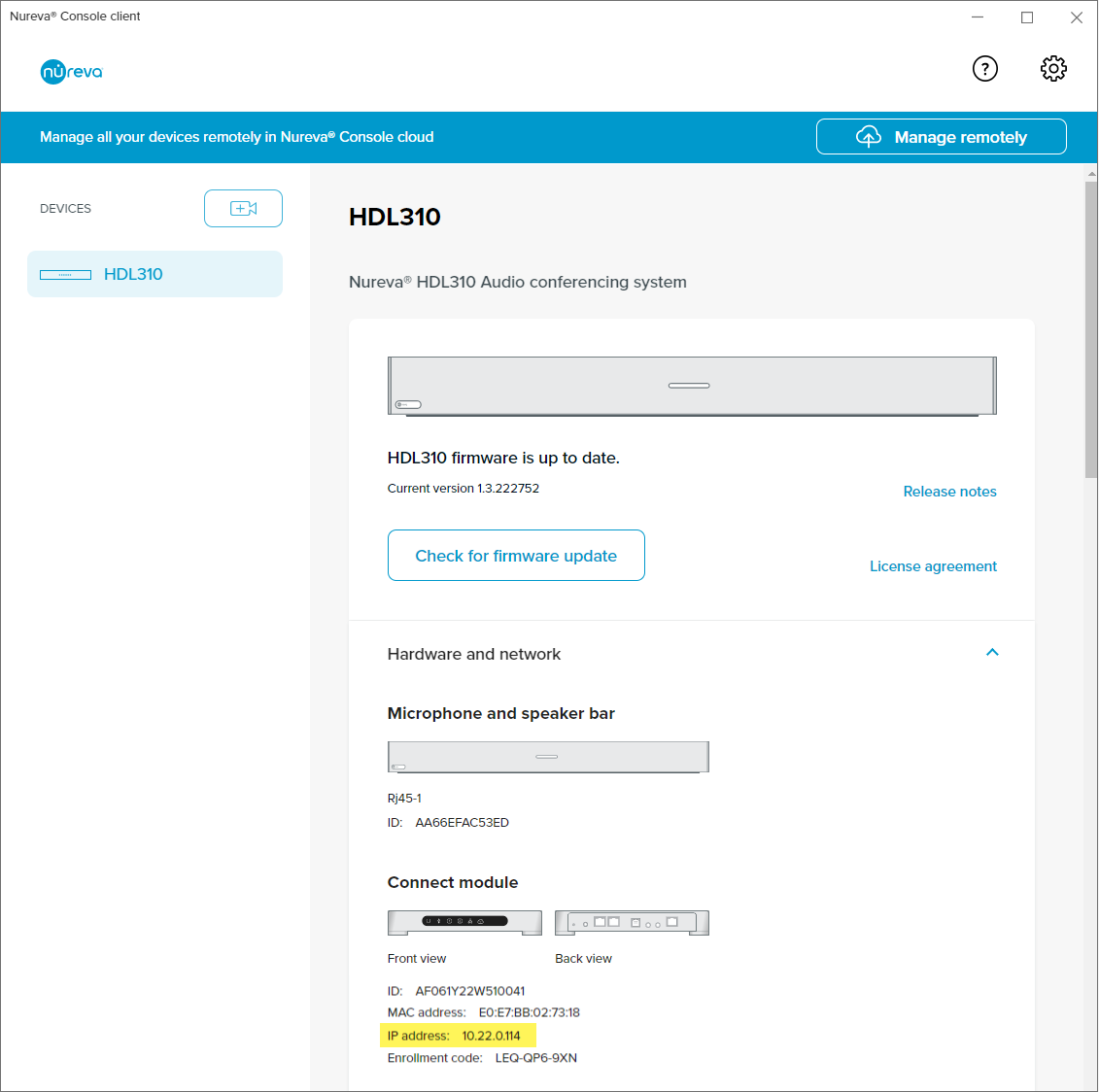
- Find the IP address using Nureva Console cloud:
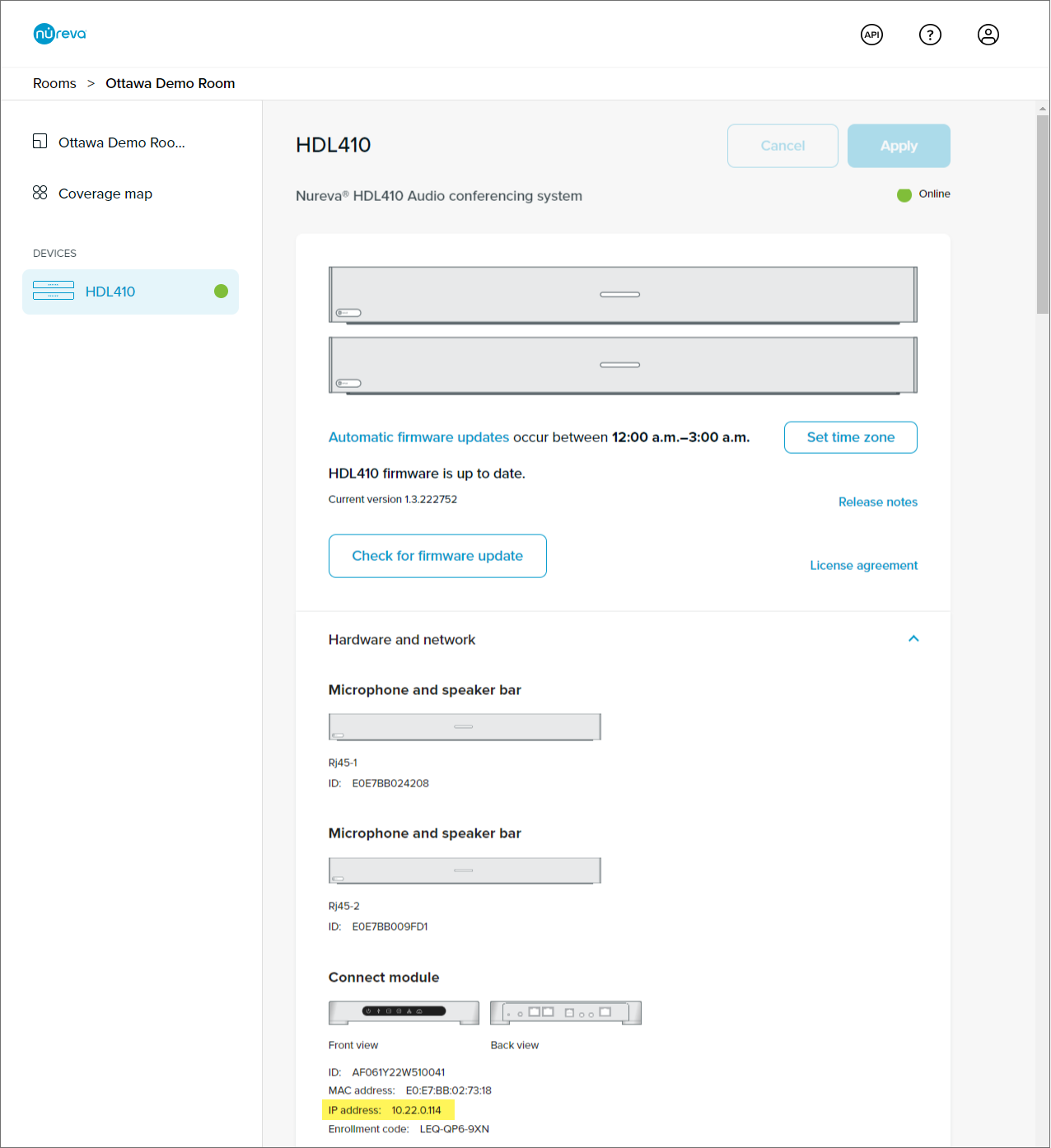
- Find the IP address using Nureva Console client:
- Note the port number to use in configuring third-party software: Port 8932
Updated 4 months ago
